Using OBS Background Removal
Start OBS
Optionally add a video capture source. The plugin works on any source that provides an image render: Video, Image, Media, Browser, Screen Capture, etc.
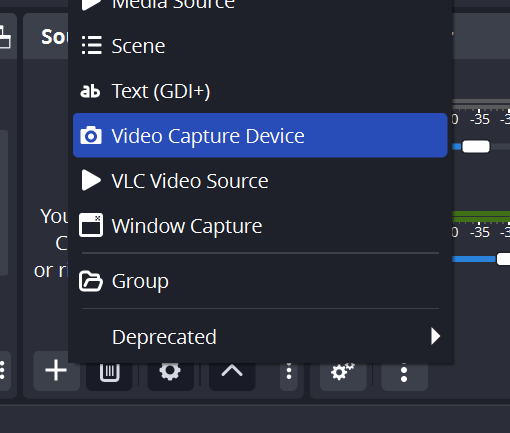
Open the filters dialog on that source
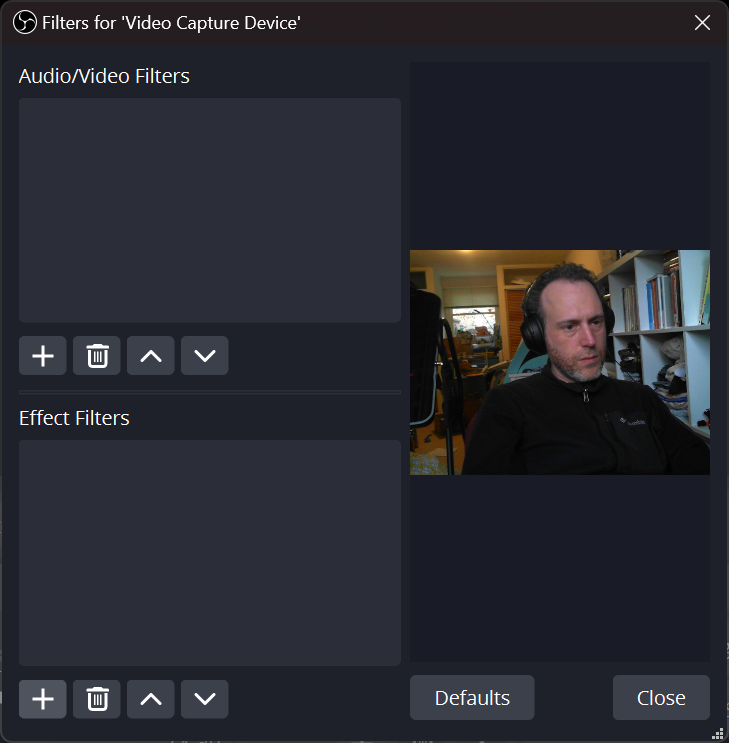
Add the Background Removal filter on the Effects filter. If you can't see the filter then the installation process failed, or there is incompatibility with your OBS.
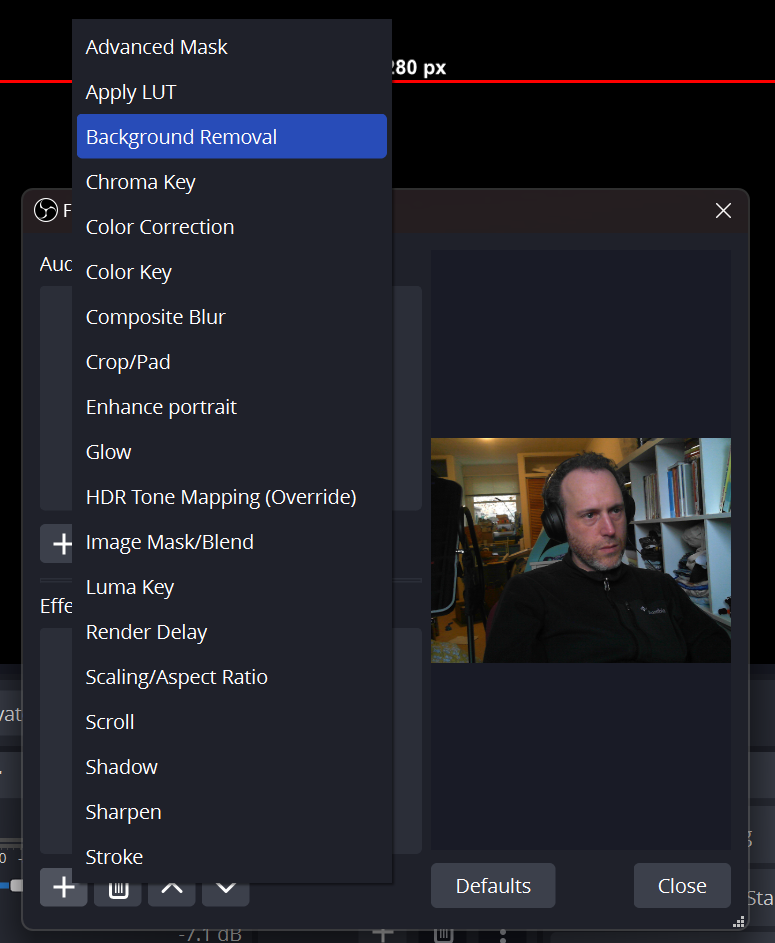
View the BG Removal filter settings
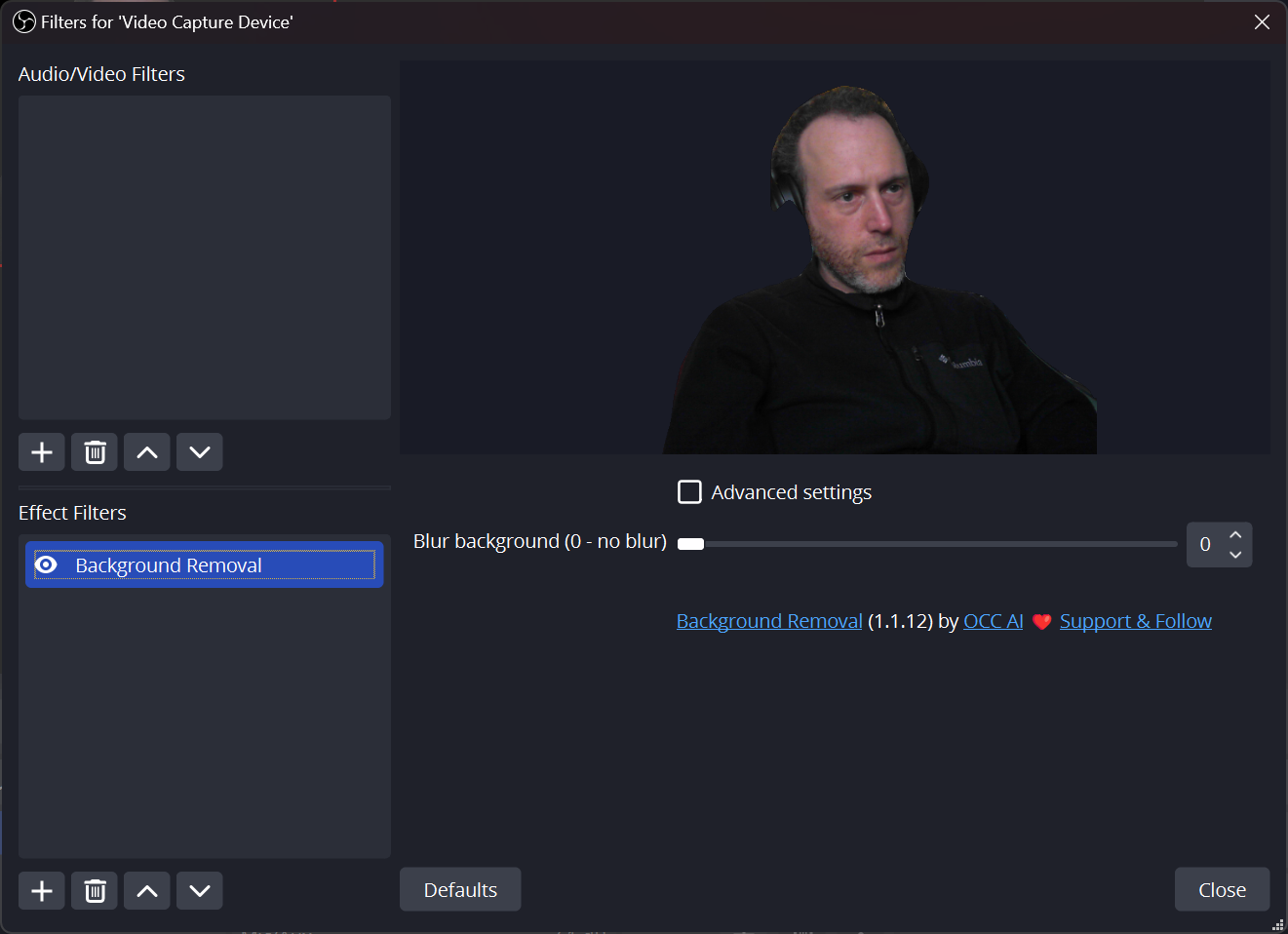
Optionally use the advanced settings to change the behavior of the filter
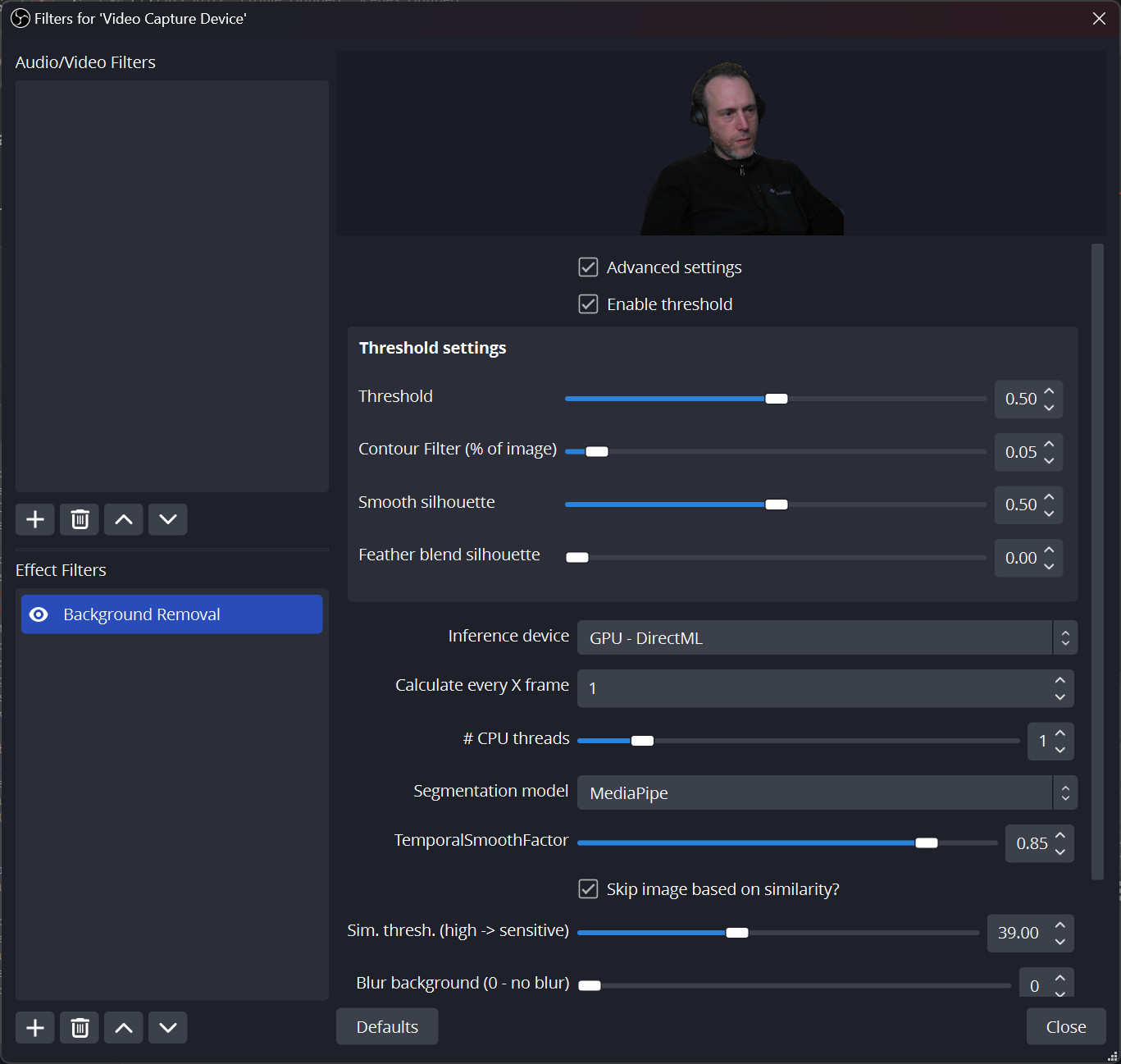
Advice on how to get the best results:
- Use a good camera, and good lighting.
- The Mediapipe model is the fastest, but may not be the highest accuracy. We recommend setting the thresold very low, like 0.05, to capture the whole portrait.
- The Robust Video Matting (RVM) model gives the highest accuracy and also least "flickering", but it's not the fastest.
- The TCMonoDepth is a depth estimation model, not a background segmentation model, and can be used both for portrait segmentation as well as "Depth of Field" blur effect. See the tutorial/preview.
- The RMBG model is a general background Removal model for any object, not just for humans. See the tutorial/preview.
View our tutorial videos here
All set!